This is a guide for Air 1. Are you looking for Air 1 Go, Air 1 Plus or Air 1 ANC ?
 |
Identify your ProductIf your Air 1 product has this sticker in the bottom of the charge case, please refer to this article. If not, continue with the steps below. |
|
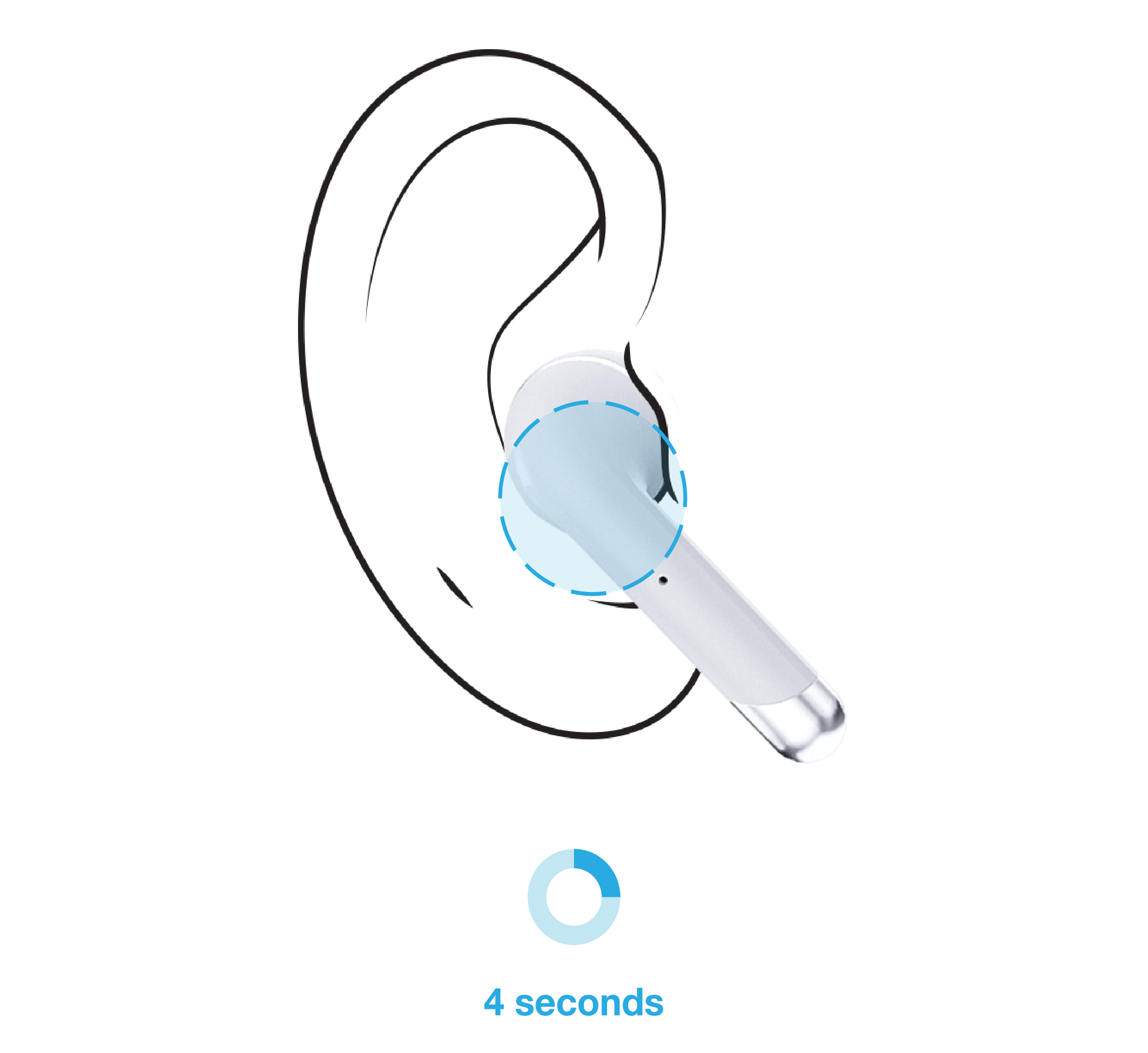 |
Prepare Factory ResetWhile wearing Air 1, turn off both earbuds by pressing the touch surfaces for four (4) seconds. If you have connected Air 1 to your phone or tablet before, go ahead and delete them now from the Bluetooth Settings. Don’t forget to delete both Air 1 devices in the Bluetoth Setting list. |
|
 |
Perform Factory ResetPress and hold for at least 10 seconds on both earbuds. Continue pressing until the steps below are completed: 1. Power ON The LED-lights will turn off. |
|
 |
Complete Factory ResetPlace the earbuds in the charging case and wait for the LED-lights to turn on. Make sure the case has been charged a couple of minutes first. |
|
 |
Pair the EarbudsTake the earbuds out of the case and hold them close to each other. The LED-lights will blink rapidly. When paired, the Left earbud LED will turn off while the Right LED will blink slowly. Air 1 is now ready to be connected to your bluetooth device. |

Comments
0 comments
Article is closed for comments.