This is a guide for Air 1. Are you looking for Air 1 Go, Air 1 Plus or Air 1 ANC ?
 |
Charge your Air 1Before using, make sure Air 1 is charged. Place them in the charge case for at least 15 minutes before first use. The headphone LED-lights will show a solid light when charging. If not, the charge case itself might need charging via the included Micro-USB cable. |
|
 |
Pair the EarbudsTake the earbuds out of the case and hold them close to each other. The LED-lights will blink rapidly. When paired, the Left earbud LED will turn off while the Right LED will blink slowly. Air 1 is now ready to be connected to your bluetooth device. |
|
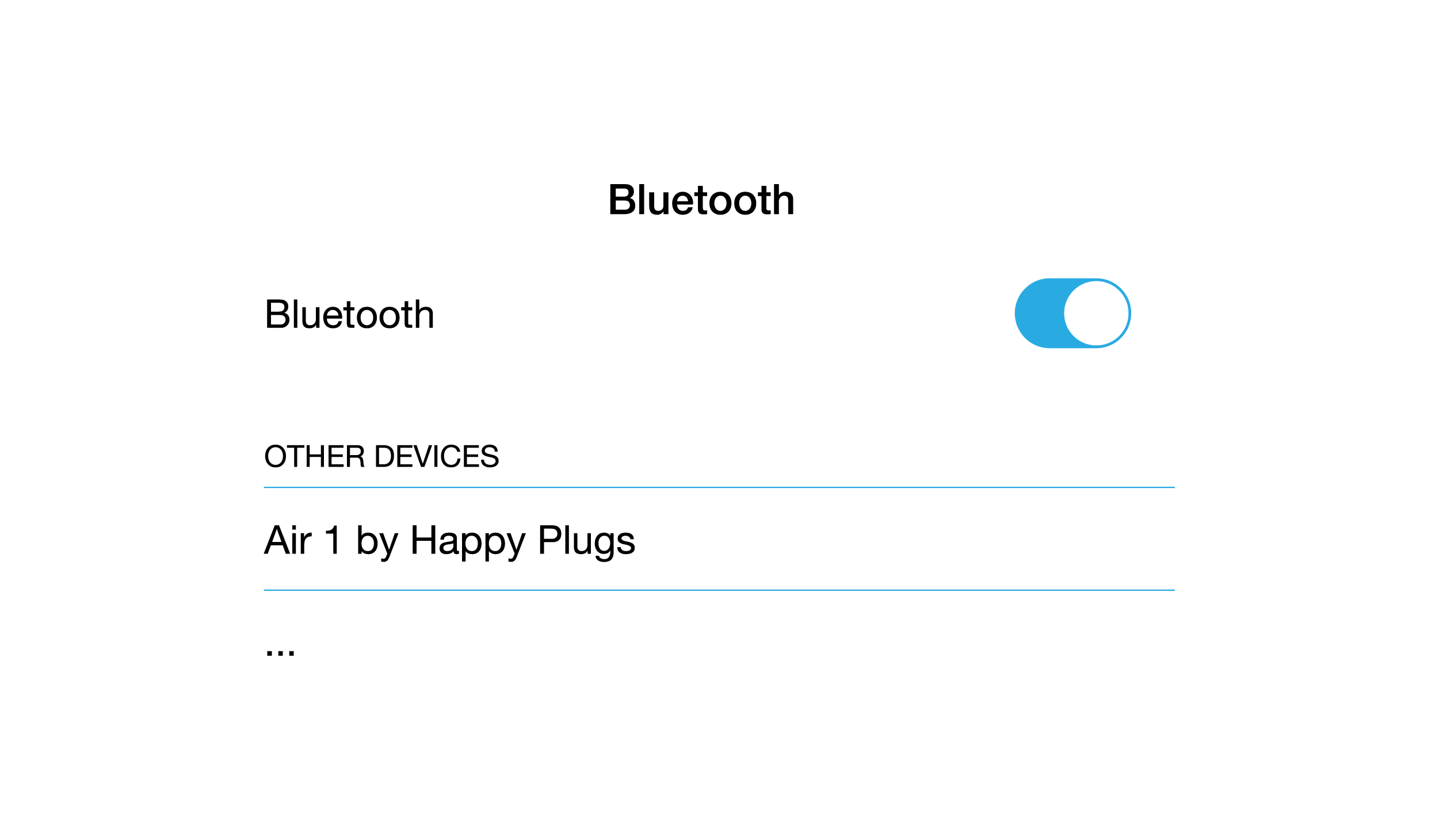 |
Connect to your DeviceGo into your device and enable Bluetooth. In the list of new devices you should find Air 1 by Happy Plugs. |
|
 |
Wear Air 1Insert the earbuds into your ears - make sure not to press the touch controls. If you accidentally press the touch controls for four (4) seconds, your earbuds will turn off. |
|
|
If your device cannot find your Air 1 headphones, try repeating the steps above. If still not working, you might need to perform a factory reset. Please refer to this guide on how to. |

Comments
0 comments
Article is closed for comments.