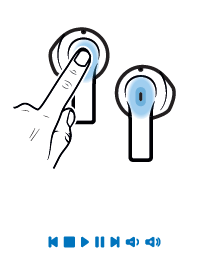
Happy Plugs JOY features full media controls for music, calls and more. For the full overview of commands, see the list below:
Right Earbud
Hold 2s Siri / Google Assistant
Touch x1 Play / Pause
Touch ×2 Next Track
Touch ×3 Previous Track
Touch ×1 Call Answer / Call End
Touch ×2 Reject Call
Hold 2s Accept Call and End First Call
Left Earbud
Touch ×1 Volume Up
Touch ×2 Volume Down
Charge Case
Touch x1 Battery Status
Hold 6s Reset Earphones
Battery Light
Red 0 - 20 % Battery Left
Yellow 20 - 80 % Battery Left
Green 80 - 100% Battery Left

Comments
4 comments
Hi! I just got my Happy Plugs Joys last week and I was delighted to find out they automatically turned on upon opening the charging case and automatically disconnected when you put them back in, but now they've stopped doing it and a factory reset didn't help, I have to turn them on and off manually and turning off is really difficult when they keep turning back on when you try to place them in the case. What could help?
The microphones don't work during calls and my voice is not hearable? Is there any solution to this problem? The other one is that the battery runs low in 3 hours of active usage...Thank you for your help
The left bud is not working, am i connecting it wrong?
Hi Jessica,
You can try resetting your headphones by following this link: https://www.youtube.com/watch?v=P84oexpISe8 Should you have further concerns, send us an email at help@happyplugs.com. Thank you!
Please sign in to leave a comment.