This is a guide for Air 1 Plus how to get started with Air 1 Plus Earbud & In-Ear. Are you looking for Air 1, Air 1 Go or Air 1 ANC ?
1. Charge
Before pairing Air 1 Plus to your bluetooth enabled device, make sure the Air 1 Plus charging case has been charged for a couple of minutes.
2. Pair the Earbuds
Take the earbuds out of the case and hold them close to each other. The LED-lights will blink rapidly. When paired, one of the LED:s will stop blinking, while the other continues.
Air 1 Plus is now ready to be connected to your bluetooth device.
3. Activate Bluetooth
Go into your device settings and enable Bluetooth. You should find Air 1 Plus in the list of devices.
When connecting, a pop-up prompt will ask you to connect. Press Accept/Allow.
Pro tip: If your device cannot find your Air 1 Plus headphones, try repeating the steps above. If still not working, you might need to perform a factory reset. Please refer to this guide on how to reset.
Pro tip: When inserting the earbuds into your ears, make sure not to press the touch controls. If you accidentally press the touch controls for four (4) seconds, your earbuds will turn off.
Need further help?

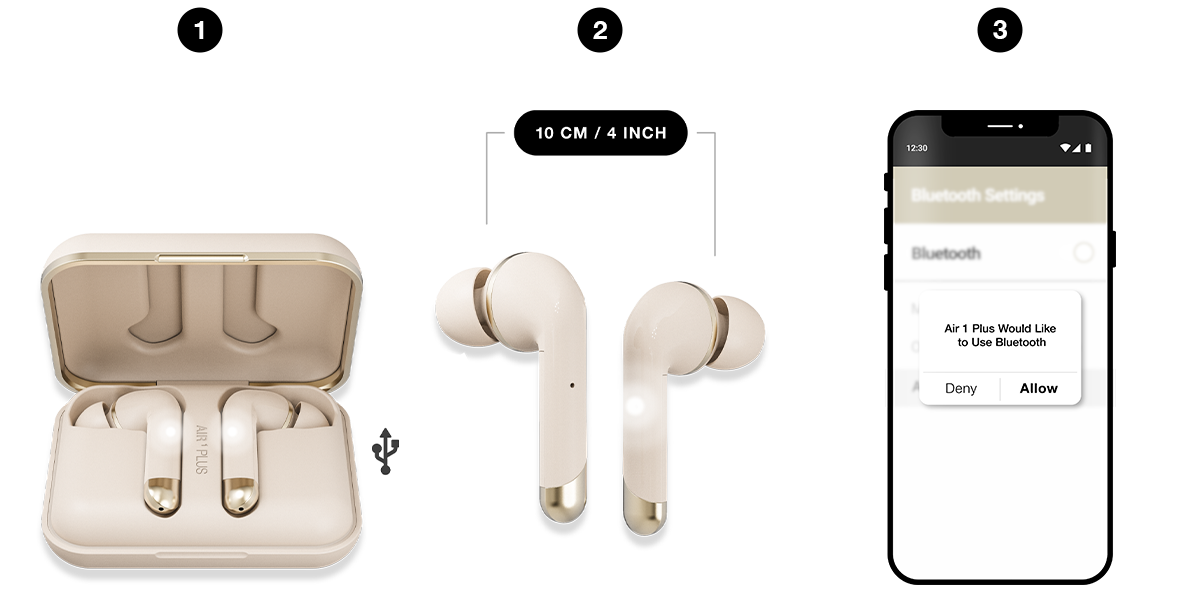
Comments
0 comments
Please sign in to leave a comment.